This guide is made by Daniel Somoza
Daniel is the co-founder of Notionología, your ally to get the most out of Notion with lots of useful resources, Spanish templates, and tutorials. Besides running a successful Notion community, Daniel is also a lawyer specialized in intellectual property and a UX/UI Designer.
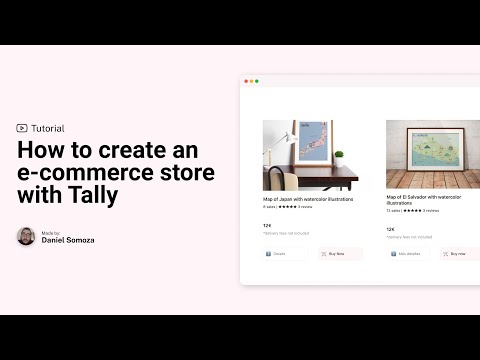
Recreate Daniel's e-commerce store
- Create a Notion (or any webpage) with an overview of the product(s) you want to sell
- Create a Tally form and add an image of your product
- Insert a multiple-choice question with the size of the product and the price
- Create a calculated field'Price' with the initial value of zero. If you have a fixed price (not depending on the size of the product), the initial value should be the price of your product.
- Insert conditional logic to calculate the price for each option (in your multiple-choice question). This step does not apply if you have a fixed price.
- Ask for the contact details you need to complete the shipment such as name, email, and address.
- Add a multiple-choice, checkbox, or dropdown question that allows the respondent to choose their country and calculate shipping costs
- Add conditional logic to calculate shipping costs
- Insert a payment block and choose the calculated field 'Price' as the amount.
- Create a Thank You page with a message that will be shown after purchase.
- Link the Tally form to your webpage and you're ready to sell!