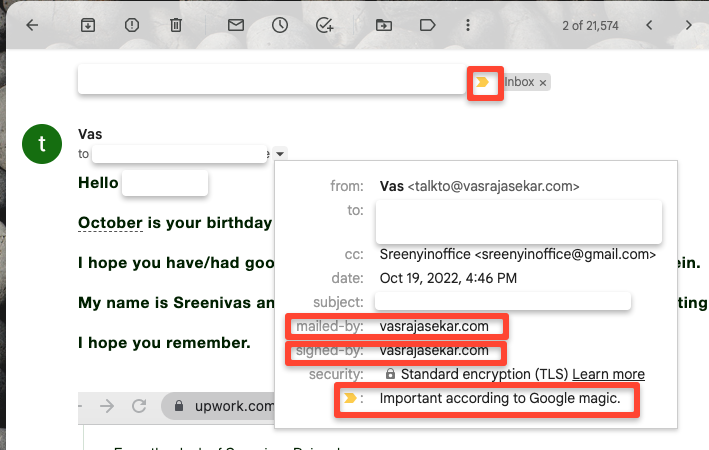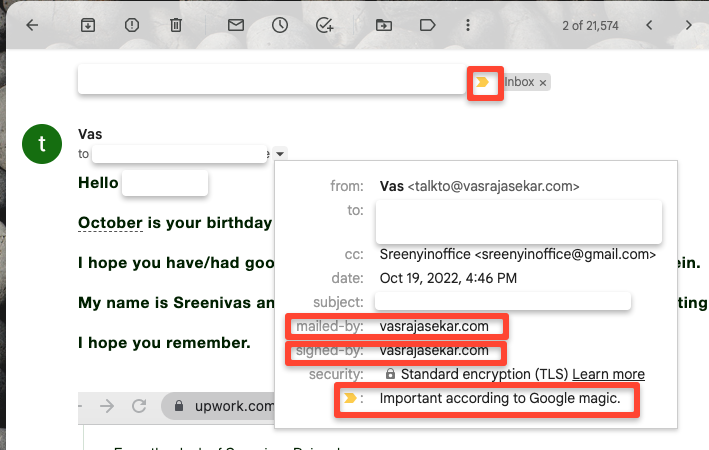Email Deliverability Principles
Glossary:
EM= Email Marketing
EE = Email Engagement
ED= Email Deliverability
1) Setting up DMARC, DKIM, MX, SPF for the sending domain vasrajasekar.com
2) Warming Up the inbox & sending domain vasrajasekar.com
3) Klaviyo Certified ED Competency.
1) Case Study - DMARC, DKIM, MX, SPF for the sending domain vasrajasekar.com!
I bought this domain (vasrajasekar.com ) from wix and bought a email inbox from Zoho Mail.
I have to configure MX, DMARC, DKIM records in the DNS.
Final Dashboard after configuration
2) Case Study - Warming Up the inbox & the sending domain vasrajasekar.com!
So why do we have to do this?
Let's just say, you have bought a new domain from G-Domain/Namecheap/Wix/GoDaddy.
How will the google, yahoo, and outlook/Hotmail inboxes of your recipients know that you are not a spammer? They calculate the domain reputation.
If it's a new domain, you will have a zero domain reputation.
You will have to warm up your domain in this scenario.
If you don't warm up your domain, then you may end up getting a message from google like this
“Our system has detected that this message is likely suspicious due to the very low reputation of the sending domain. To best protect our users from spam, the message has been blocked. Please visit https://support.google.com/mail/answer/188131 for more information.”
Solution:
You can either buy the system, monitor it, and configure the inbox yourself which will cost you more time for sure, or
partner with me so that I can set up the entire system on your behalf, monitor it, generate performance reports every week, and send it to you.
Lets say you already have a domain for 3 years or so.
You are unsure where your emails land but you noticed that your open rates are less than 25% in your dashboard.
What you have to do is that you have to still warm up your domain, and inbox & 2nd thing is to find out if your domain is blacklisted by email spam filtering organizations like
www.spamhaus.orgIf yes, we need to acknowledge the reason for getting backlisted before de-listing your domain for recovery and make sure that it never happens again. If not, your domain will again be blacklisted which will affect your email deliverability.
So if you have an old domain, that is causing you ED problems it is better to buy a new domain and warm-up well before you even start to sending out to your recipients.
Here comes the final scenario for peak performance email marketing.
You have to craft email content that will generate more engagement.
Email Marketing = Email Engagement + Email Deliverability.
If your audience doesn't engage (open, click, reply) with your emails, then you will have zero email engagement. If you have problems with your configuration then your emails won't be delivered even to the promo tab or the spam box.
I warmed up my domain which I bought early which is vasrajasekar.com
So basically how my system works?
a) You'll receive emails in your inbox from another real person automatically ( you can create filters to auto-read so that you have a clean inbox )
b) You'll send emails automatically to another real person.
c) If it reaches the category section while sending automatically, then it will pull the email from the category folder, move it to the inbox, mark it as important, open it and then reply to it. These actions prevent your emails to be labeled as promotions (or similar) by the email providers.
d) If it reaches the spam box while sending automatically this system also pulls the email from the spam folder, moves it to the inbox, marks it as important, opens it, and then replies to it. These actions help train the email providers to mark your account as not spam.
This is an infinite loop process. As long as you are subscribed to this system, you will ONLY hit the inboxes of your recipients.
After Warming up my inbox & Domain
Dashboard Start day - 16th Oct 2022.
Within 24 hours my domain reputation score went from 45% to 87% which is a 42% increase! BOOM!!!
Finally, look at the address domain "vasrajasekar.com" in the below screenshot.
Hooray!!! Google is marking my mail as important.
I believe the principles are the same but the platform differs.
I have Zoho Mail SMTP.
You might have bought Google Workspace SMPT ( Formerly G-Suite )
or Klaviyo? or Omnisend? or Mailgun? or Sendgrid? or Amazon SES?
I believe the principles are the same but the platform differs.
I took Klaviyo Email Deliverability Certificate through Klaviyo Academy.
The only metric you need to analyze is "open rate" if you are:
D2C & B2C: If open rates are less than 10%? then Email Deliverability Issue.
B2B: If open rates are less than 50%? then Email Deliverability Issue.
I have also learned the most advanced ways of getting your sending domain out of 700+ spam hits.
Watch the video below carefully!
If you come this far, then thanks!
Usually, ongoing management includes full set-up, dashboard view ( similar to the one above ), Inbox, Spam & Category landing monitoring, reputation health check, and domain blacklist monitoring ),
for a weekly management fee of $350 or $499/hour for a one-time setup, where I set up and share logins with you. You'll take it over from there.
My Guarantee for weekly Management: After using my service for 30 days, If your emails aren't hitting the inboxes of your recipients, then I will give you a full refund if you satisfy the terms below.
Terms: If your emails aren't hitting your inbox because of your spammy email content then you will not be eligible for the refund.
As long as you are subscribed to the weekly contract, you will be in my system.
If you choose not to, you would lose your domain reputation, emails will end up in spam box or even your domain would be blacklisted by the inbox provider which I would never let it happen for you.
Please answer the following to proceed further.
1) Do you want ongoing weekly warm-up management or a one-time just setup that you'll take over from there?
*
2) How soon do you want to get this fixed?
*