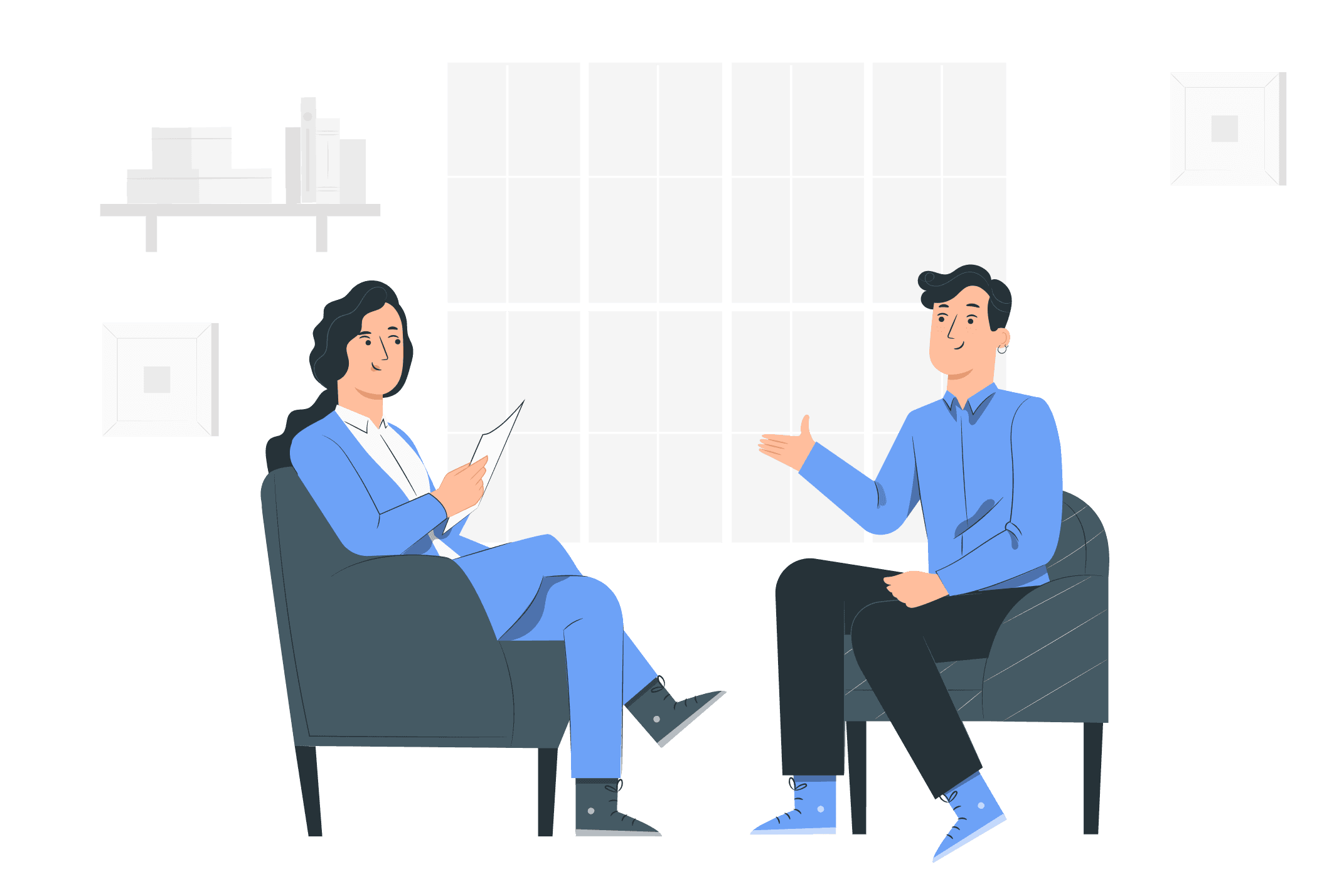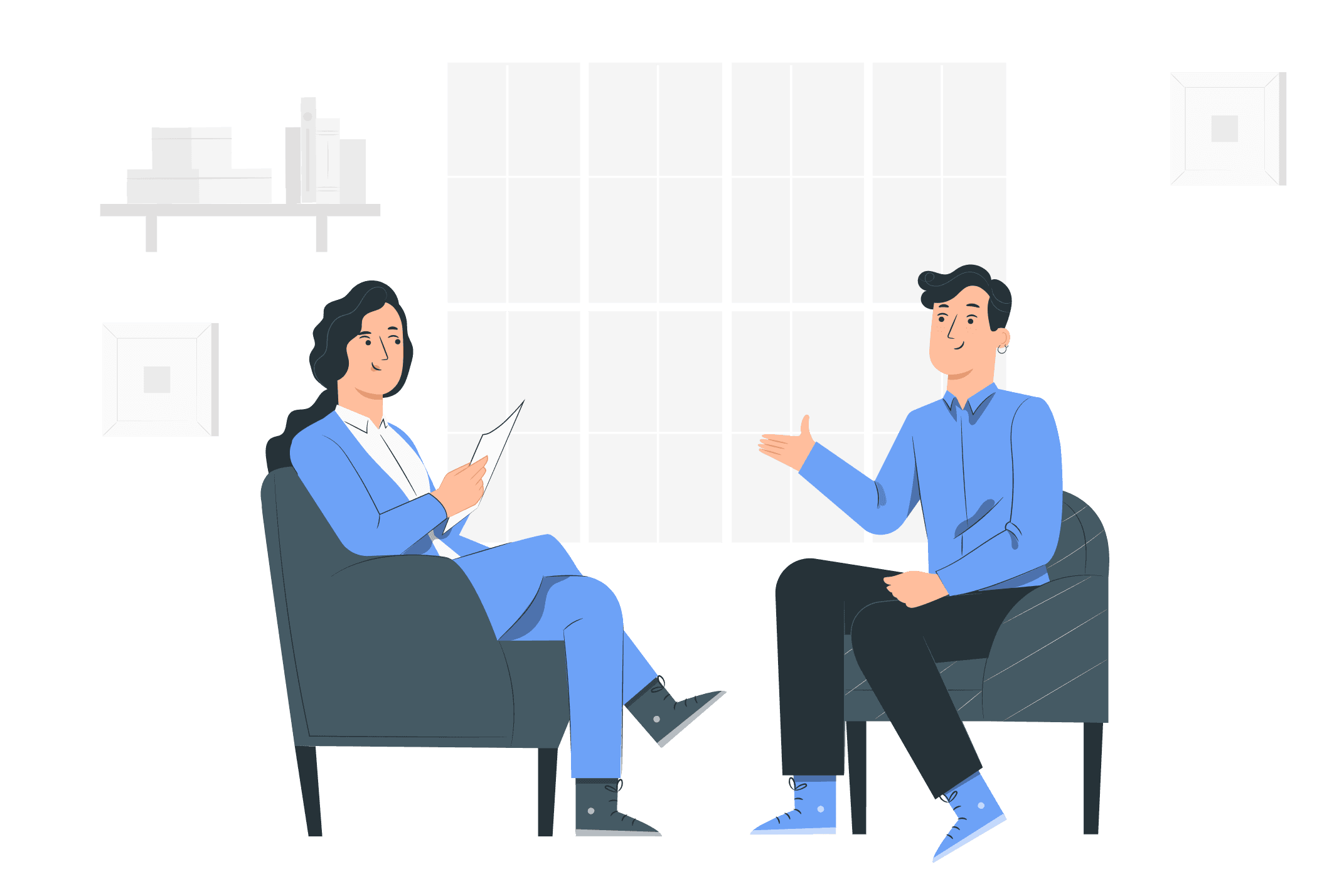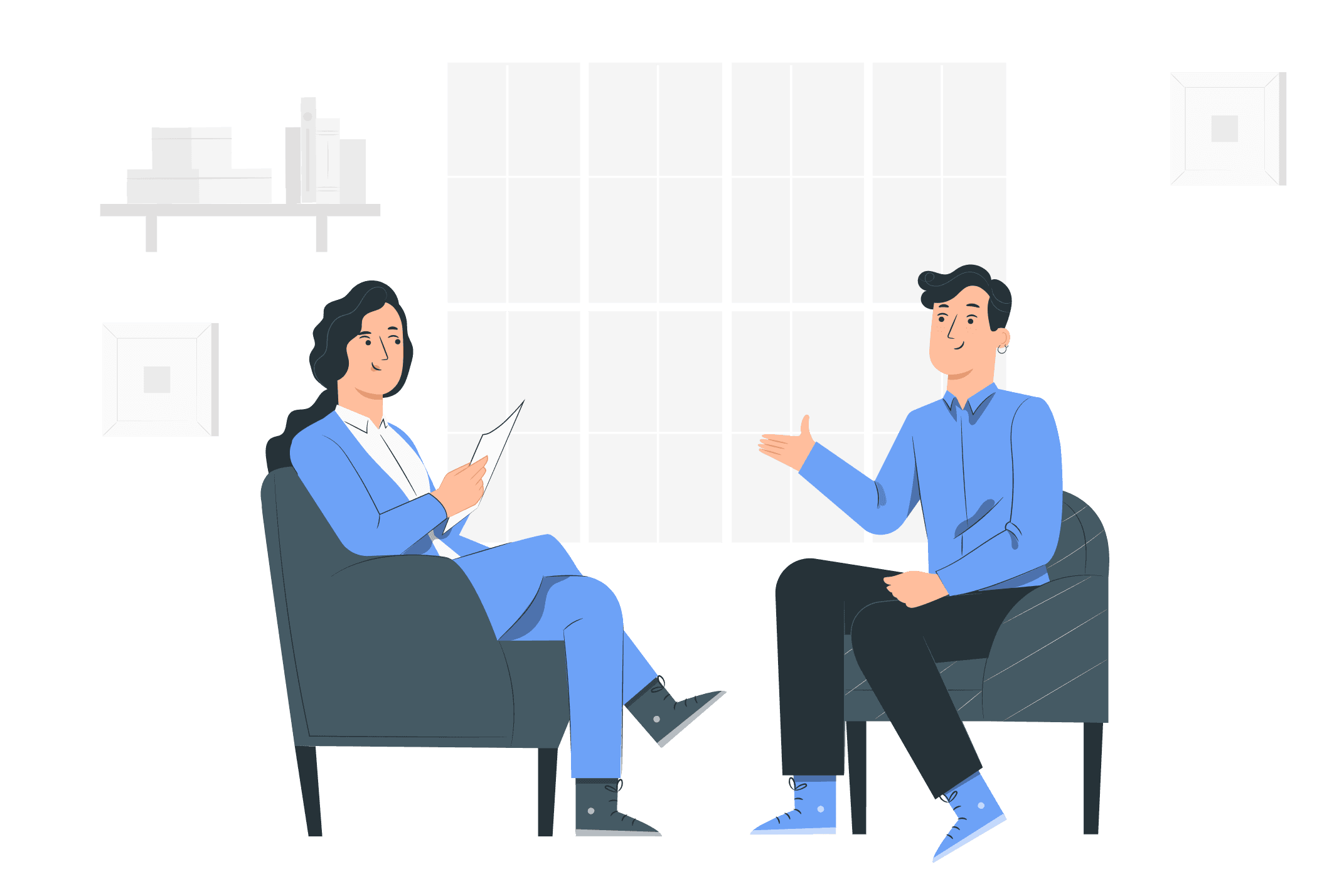FAQ
I have a note in draft, how do I process it?
- Please click on Process Now or look for the 3-dot menu at the top right of the note next to the trash bin and upload from there.
How do I know my microphone and audio is working?
- When you start a recording, make sure you've given microphone permissions. Also please ensure the green bars move when both you and the patient speak. You can do a short dictation to test audio on your end. You can also try Nudge on another device like your mobile phone or desktop to make sure it's not a microphone or audio issue.
How do I improve the quality of my note, codes, and more?
- Nudge is 100% customizable. You can create any type of template you wish and you can even add your own custom instructions on what to change in the note. You can find more information on how to do this on our YouTube channel:
https://www.youtube.com/@getnudgeai/videos.