Pipedream is a platform for developers that helps automate processes by connecting APIs. You can build and run workflows with Pipedream and Tally, using 1000s of open-source triggers and actions across 1,700+ apps.
The Pipedream integration is available for free to all Tally users.
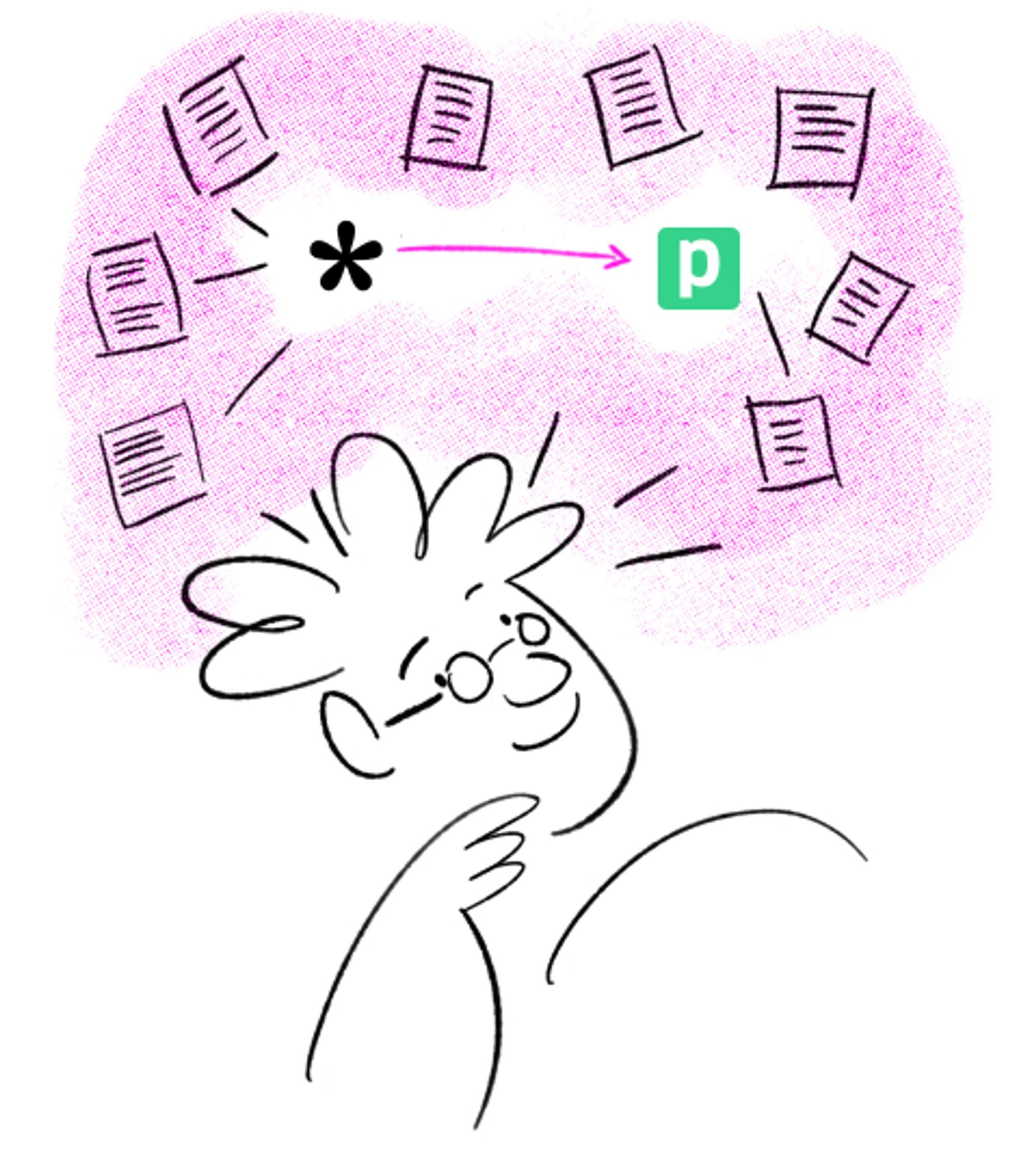
If you're instead looking for a non-technical way to sync Tally form submissions with other apps, check out our Zapier, Make, or Integrately integrations.
How it works
Pipedream lets you create workflows and app integrations using event triggers, such as a Tally form submission. Integrating with Tally offers a wide range of automated workflows to help you track and analyze the collected data.
Browse the Tally page on Pipedream for popular integrations and actions you can set up.
Connect to Pipedream
- Visit Pipedream to log in or create an account if you haven’t already.
- Create a new workflow and give it a name
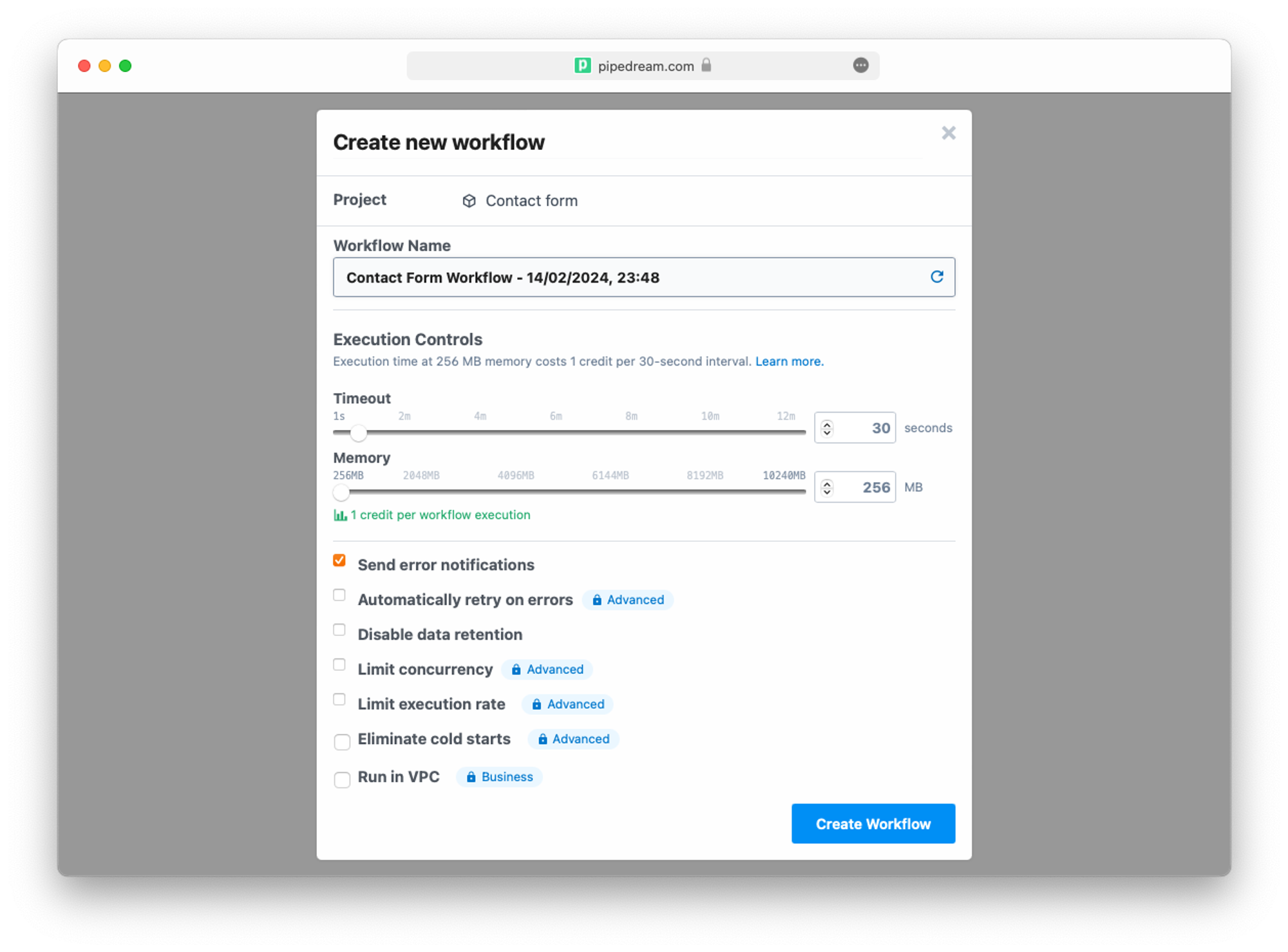
- Search for Tally and select the
New Response (Instant)trigger
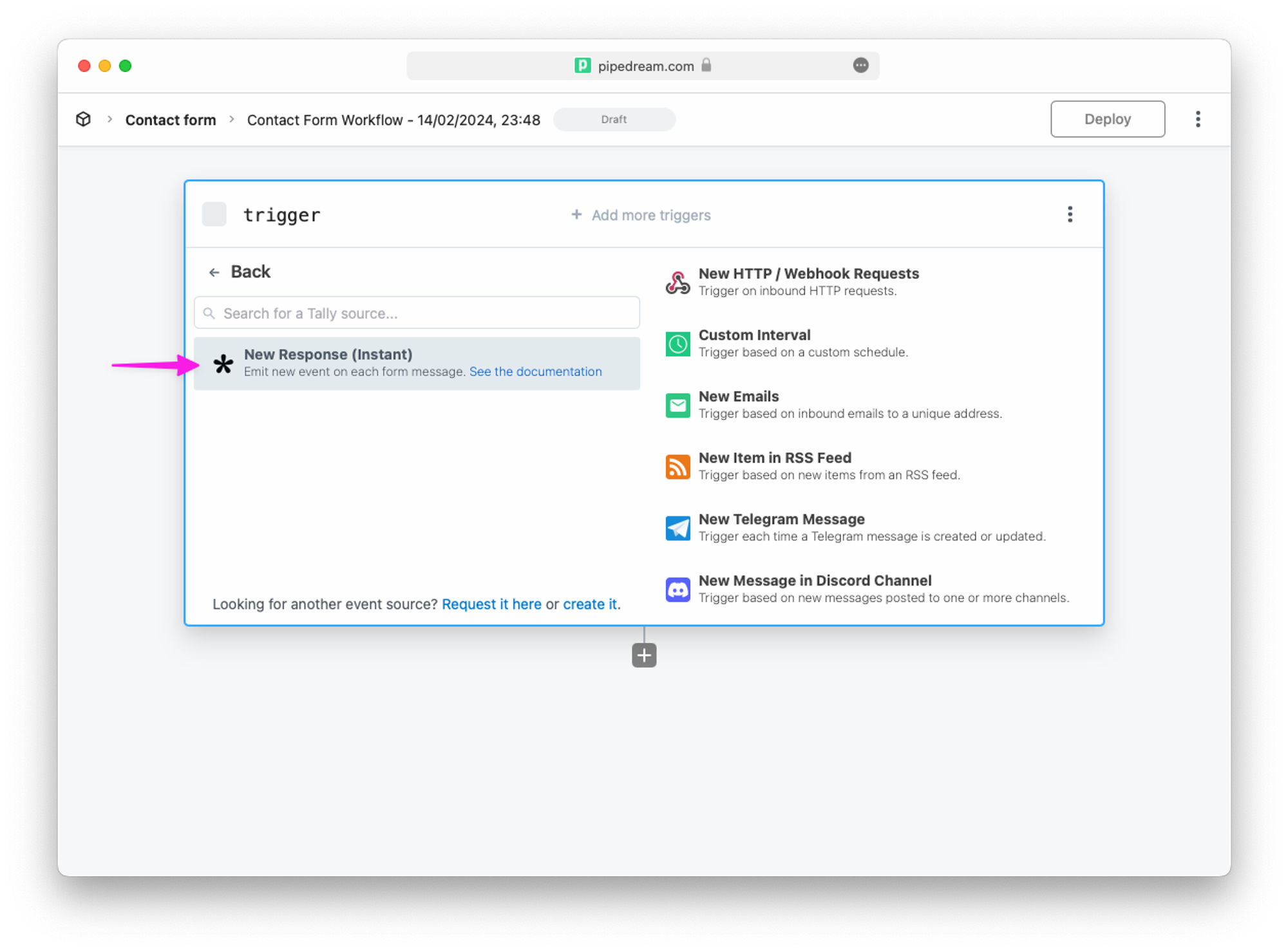
- Connect your Tally account, and in the resulting authentication menu, click
Acceptto authorize Pipedream to access your Tally account.
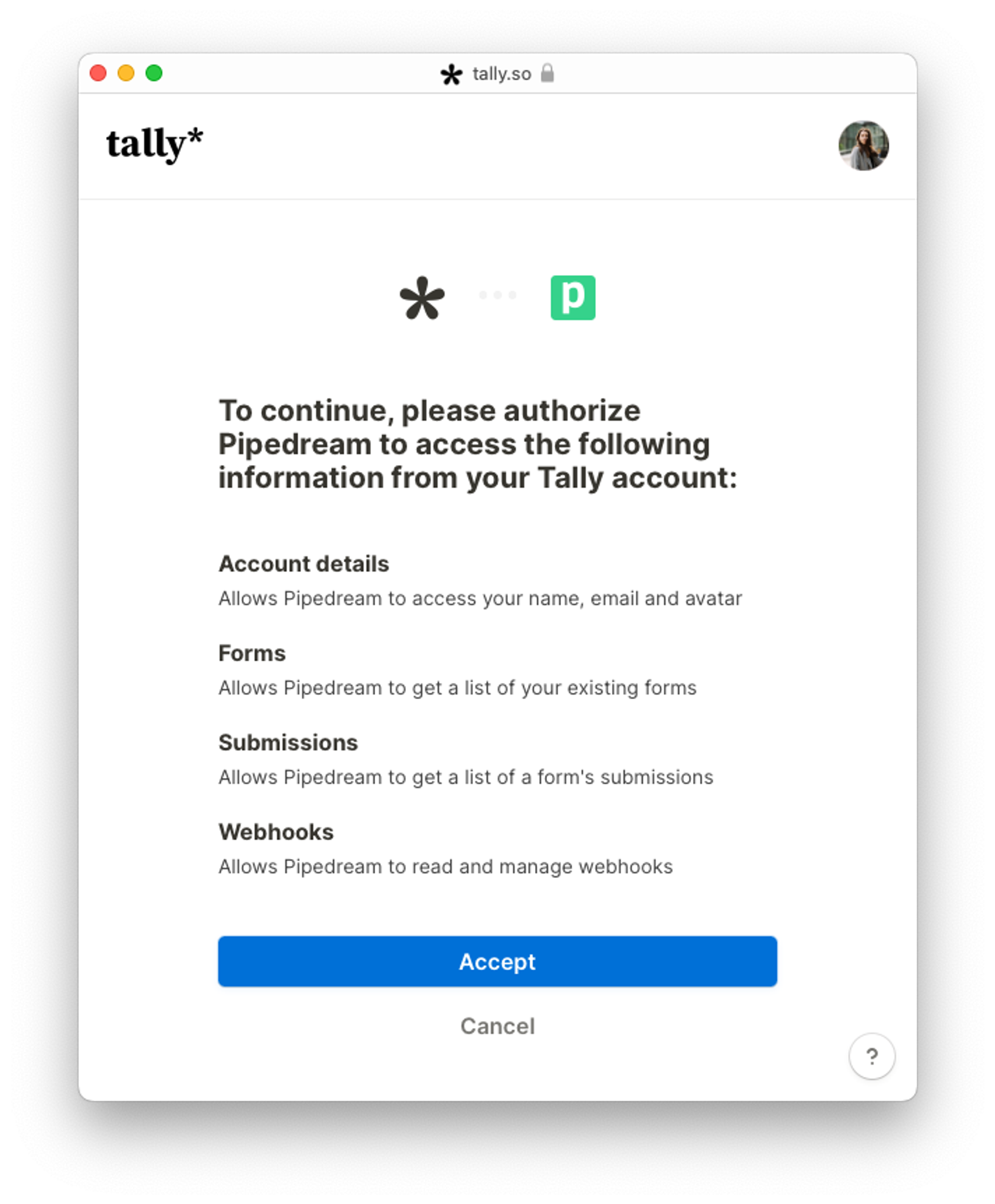
- Choose the Tally form you wish to connect from the
Formdropdown.
- Name your trigger and click
Create sourceto continue.
- Next, press the
Generate Test Eventbutton.
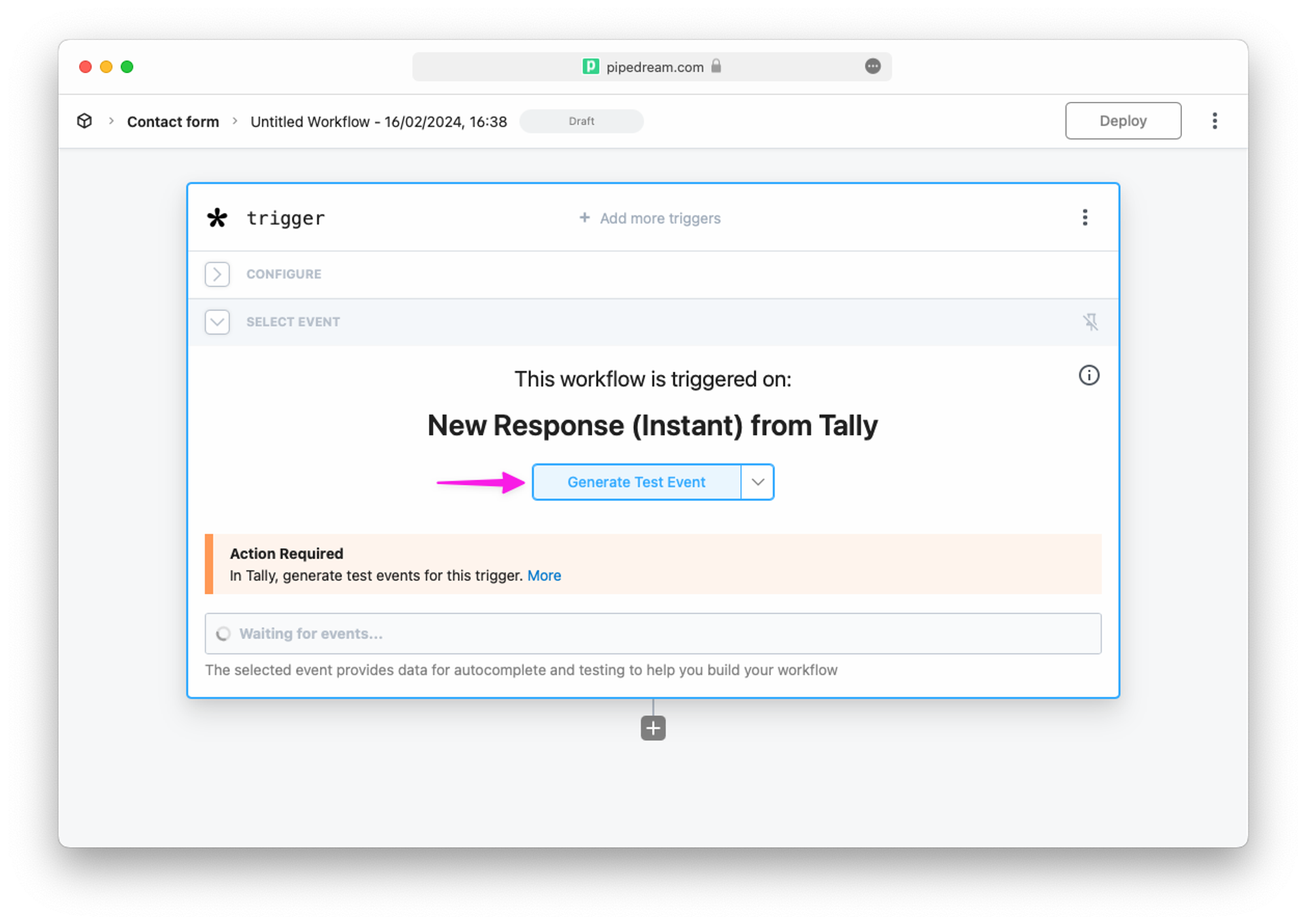
- Once successful, click on
Continue.
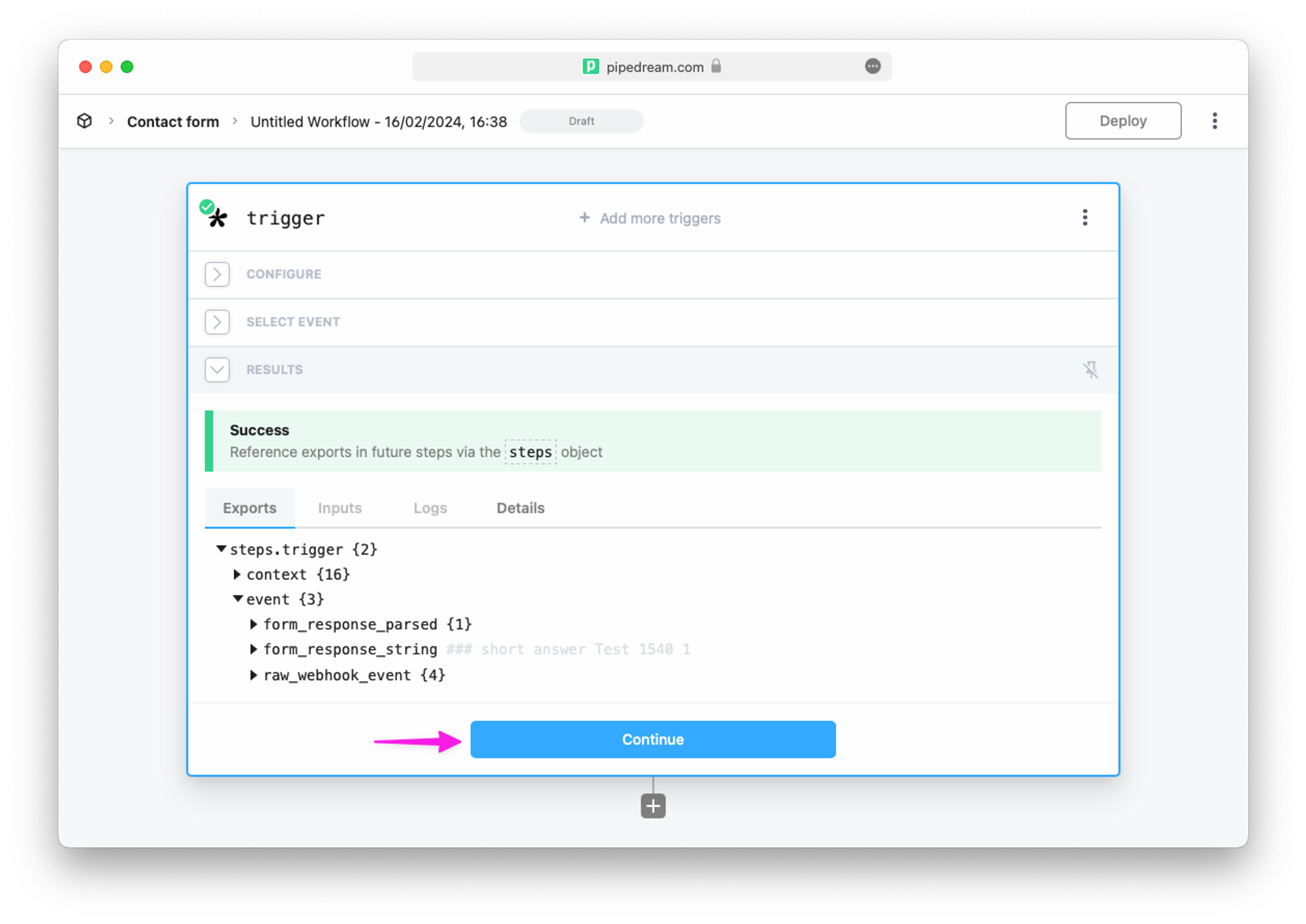
- Now, you can search for an app or automation you want to connect with Tally or run custom code. In this example, we’re adding new form responses as a row in Google Sheets.
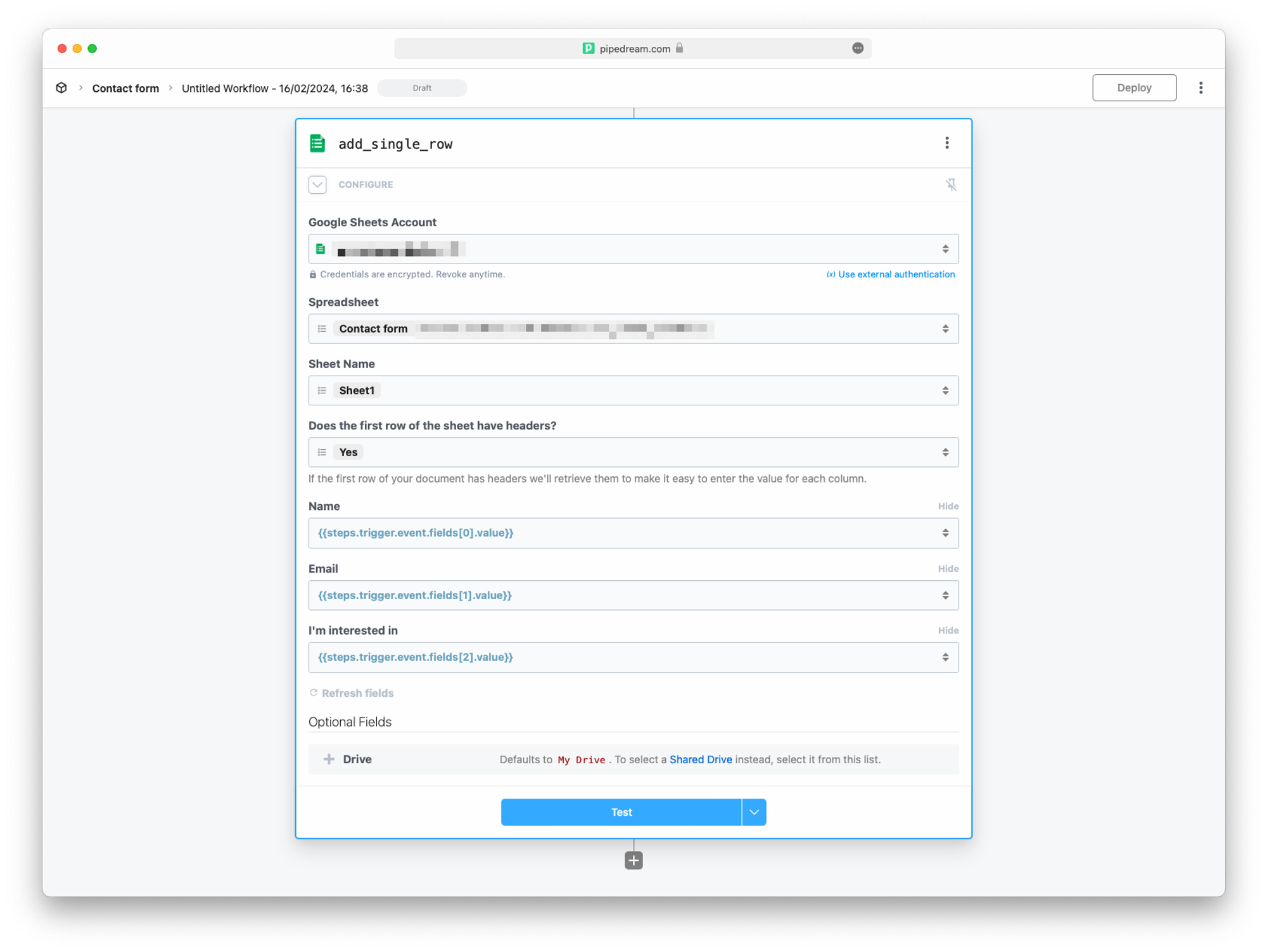
- Finish the setup by customizing your workflow and mapping Tally fields.
- Click
TestandDeployto activate your workflow.