With Tally and Notion, you can build a simple and free CRM. Use the steps below to set up an automated workflow and manage all your leads directly in Notion.
Step 1: Create a contact form
Use one of our templates to create a Tally contact form or create your own.
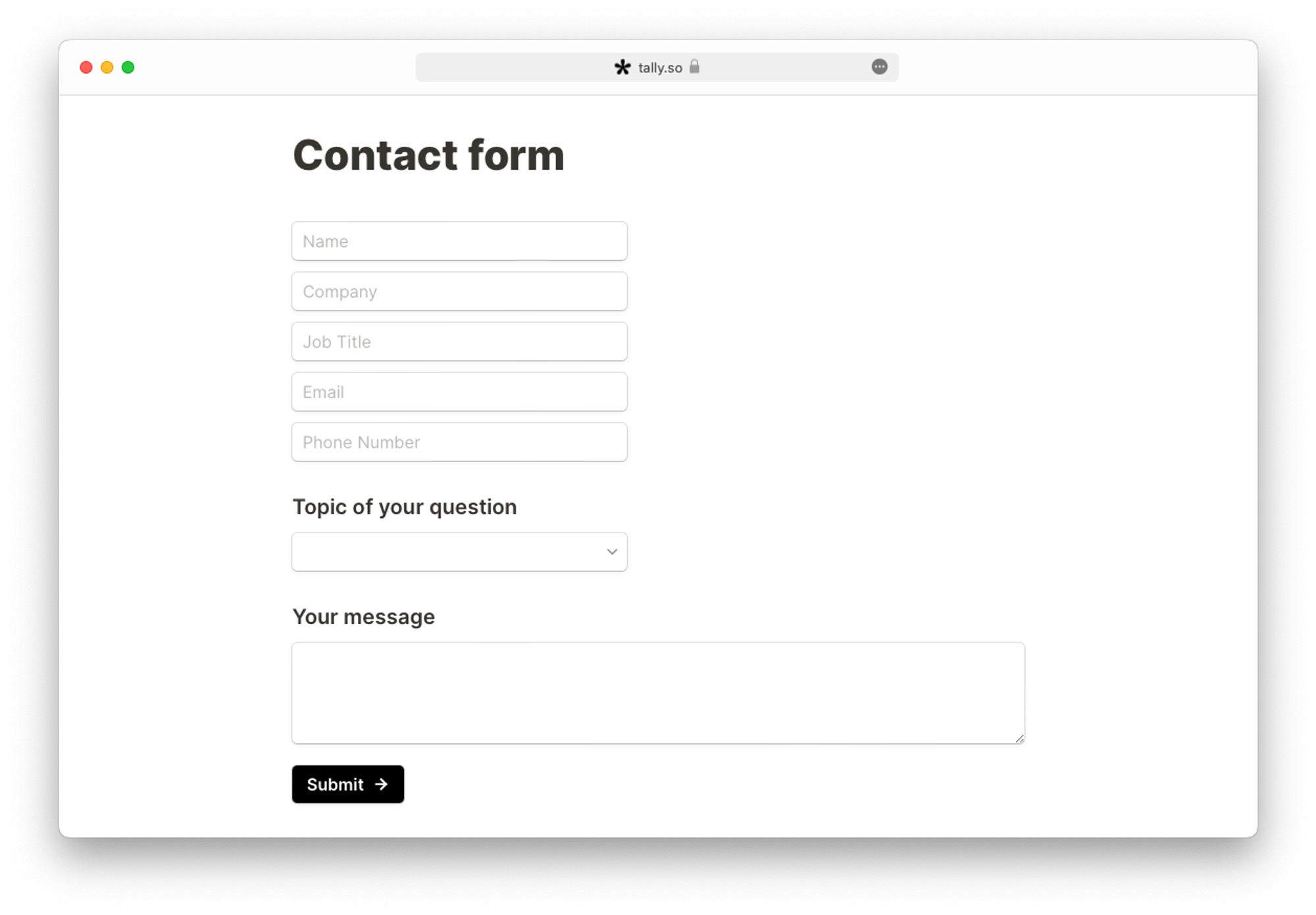
Step 2: Embed the form on your website
Embed your Tally form on your website to gather contact details from your website visitors. You'll find the embed options in the
Share settings of your published form.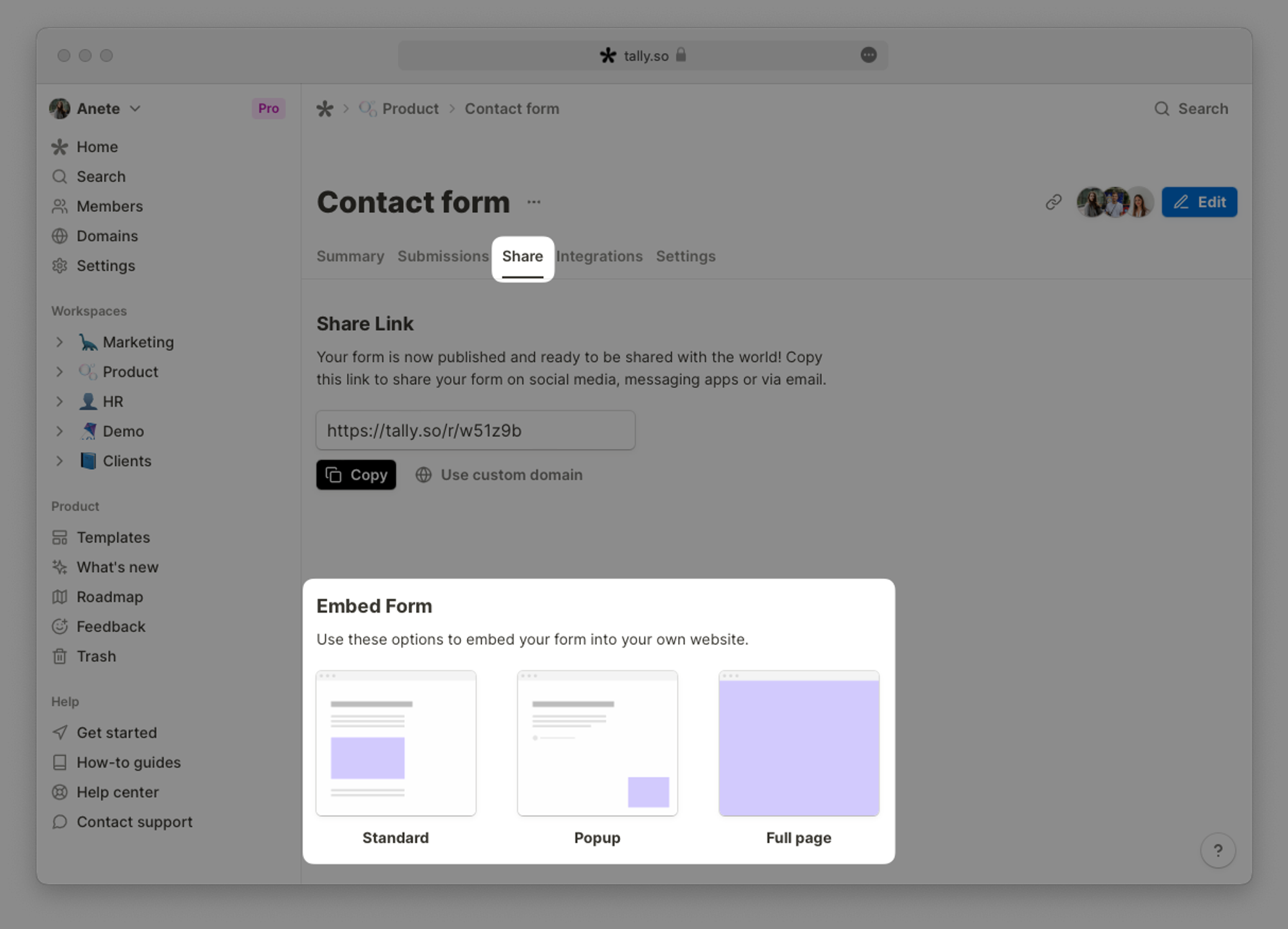
Go to the
Settings tab of your published form to turn on email notifications of new form submissions.Step 3: Create a Notion database
Create a Notion database (or use this Notion template) to sync your form responses to. Make sure to include all Tally form fields as columns in your Notion database.
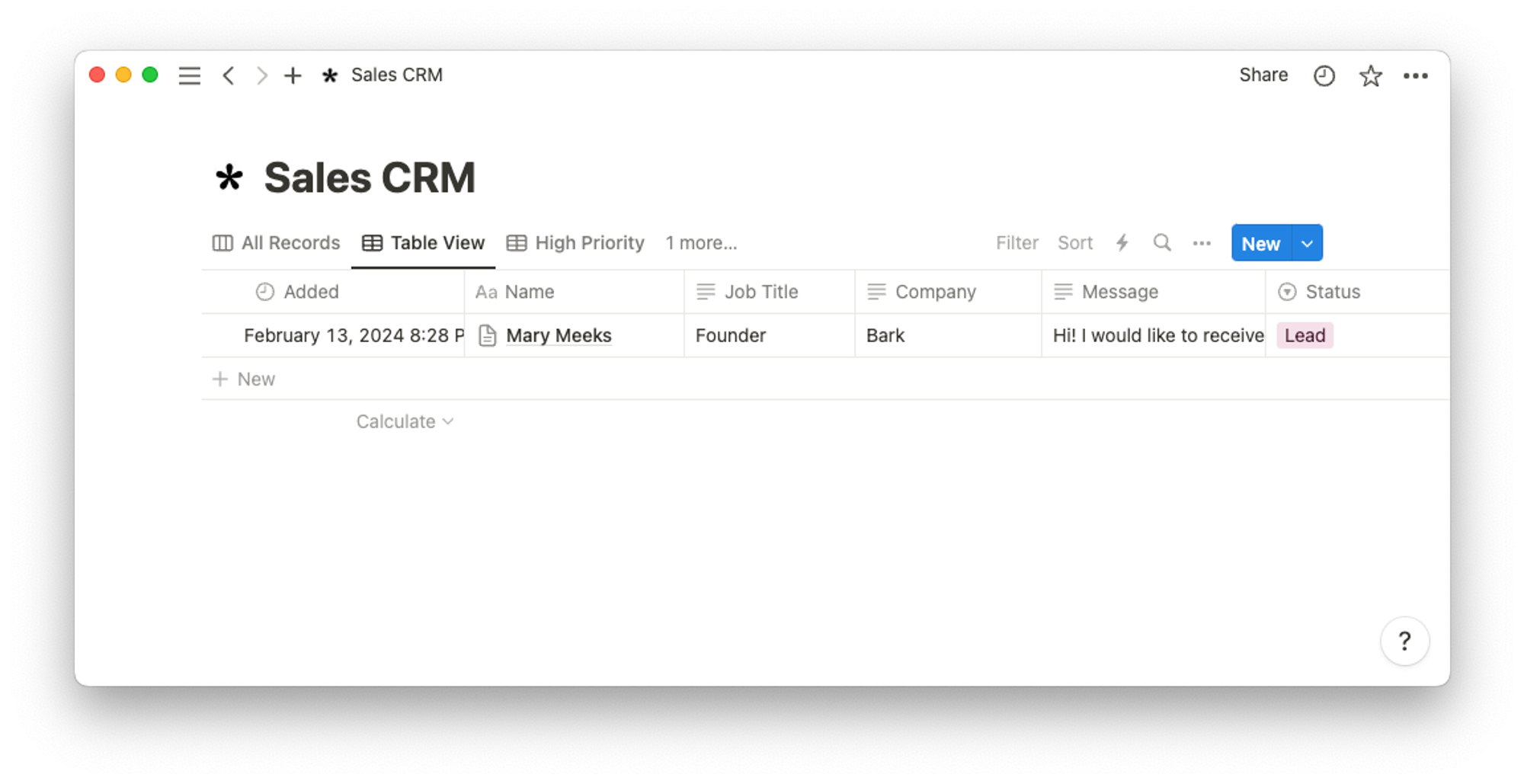
Here’s how to connect Tally to Notion. After completing this step, each form submission will be automatically synced to your Notion database.
Step 4: Follow up leads in your CRM
Add owners to the incoming leads and follow up by changing their lead status in your Notion CRM. Add notes about each customer and relate CRM contacts to sales meeting notes, contracts, proposals, and any other database properties or pages in your workflow.